Finding a WIFI thermostat compatible with Google home can make managing your home’s comfort and efficiency a breeze. These devices are designed to seamlessly connect with Google Home, allowing for voice control and remote management through their simple apps. Some top picks include:
- Ecobee Smart Thermostat Premium
- Google Nest Learning Thermostat
- Honeywell Home Smart Thermostat
Smart thermostats not only upgrade your home’s look but also help save on energy bills by optimizing heating and cooling schedules. They adjust based on your routines and preferences, making your HVAC system more efficient. Plus, integrating Google Home adds convenience, letting you control the system with just your voice.
I’m Courtney Zalesak. With over a decade of experience in helping homeowners improve their energy efficiency and comfort, I’ve become well-versed in the benefits of installing a wifi thermostat compatible with google home. Let’s explore the best options to bring comfort and savings to your space.
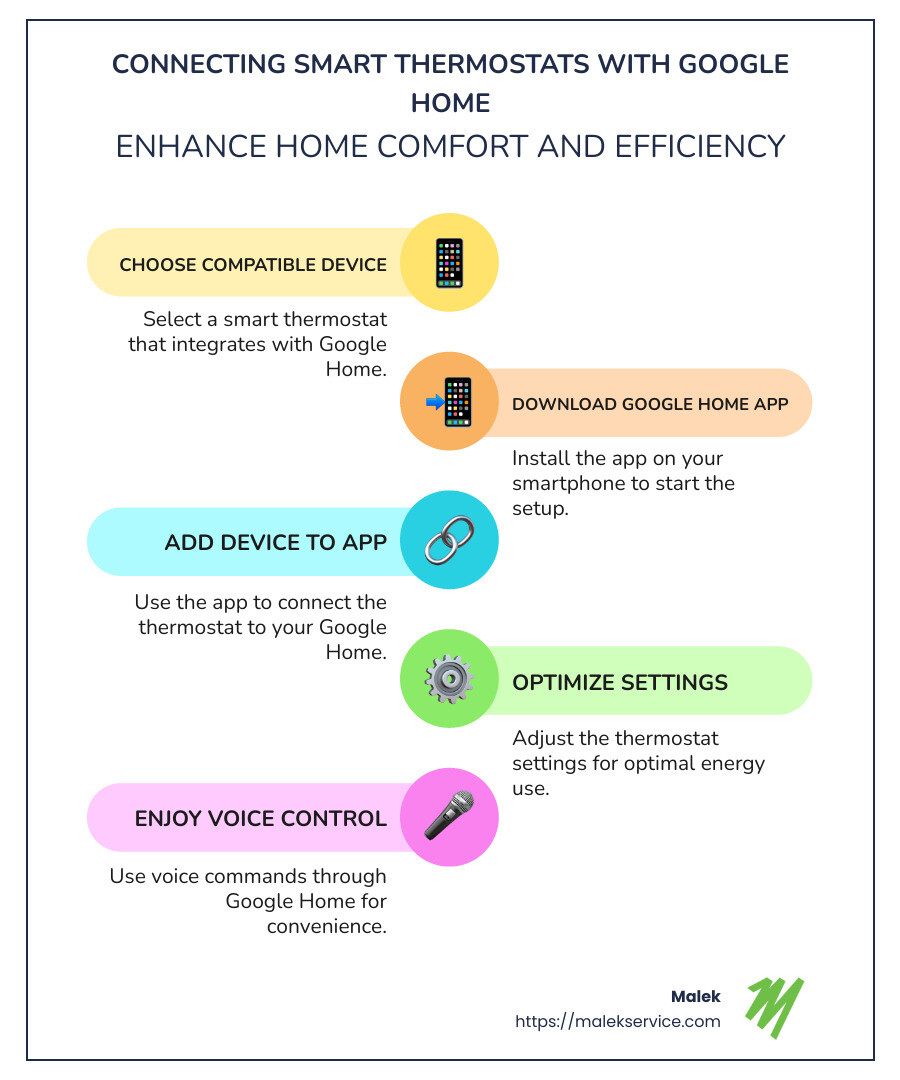
Ecobee Smart Thermostat Premium
The Ecobee Smart Thermostat Premium is a top-tier choice for anyone looking to save energy while maintaining comfort. This thermostat is not only compatible with Google Home but also offers a range of smart features that improve its functionality.
Energy Savings:
The Ecobee Smart Thermostat Premium is designed to optimize your heating and cooling schedules. By learning your preferences and adjusting accordingly, it helps reduce energy consumption, potentially lowering your utility bills. Ecobee claims that their smart thermostats can save up to 26% on annual energy costs, making it a smart investment for eco-conscious homeowners.
Remote SmartSensor:
One of the standout features of this thermostat is its remote SmartSensor. This device can be placed in different rooms to monitor and balance temperatures throughout your home. This ensures that every room is comfortable, not just the one where the thermostat is located. By addressing temperature imbalances, the SmartSensor helps create a more uniform climate, enhancing overall comfort.
Voice Control Integration:
The built-in voice control functionality allows for easy adjustments. You can change settings like temperature or switch between modes simply by using voice commands. This hands-free feature is especially convenient for those who are already using compatible voice-controlled devices in their home. Plus, with Google Home compatibility, you can integrate it seamlessly into your existing smart home ecosystem, providing flexibility in how you manage your home’s climate.
The Ecobee Smart Thermostat Premium is designed to be efficient and user-friendly, making it an excellent choice for anyone looking to upgrade their home’s heating and cooling system. With its combination of energy savings, room-balancing capabilities, and voice control, this thermostat stands out as a leader in smart home technology.
Google Nest Learning Thermostat
The Google Nest Learning Thermostat is an exceptional choice for those seeking a WIFI thermostat compatible with Google Home. This smart thermostat stands out due to its advanced features and seamless integration with modern smart home systems.
AI Optimization:
One of the standout features of the Nest Learning Thermostat is its use of artificial intelligence to optimize your home’s heating and cooling. During the first week of installation, this thermostat learns your temperature preferences and daily routines. After this learning phase, it automatically adjusts settings to keep your home comfortable while saving energy. For instance, if you like your home warm in the morning, the Nest will start heating earlier on colder days, ensuring you wake up to your preferred temperature.
Matter Compatibility:
The Nest Learning Thermostat is a pioneer in adopting the Matter standard, which is revolutionizing smart home connectivity. This means it can work seamlessly with a variety of Matter-certified smart home platforms, such as Samsung SmartThings and Amazon Alexa, in addition to Google Home. This compatibility ensures that your smart thermostat will continue to integrate smoothly with future smart home technologies, providing flexibility and future-proofing your investment.
Remote Temperature Sensor:
To improve comfort across your home, the Nest Learning Thermostat can be paired with remote temperature sensors. These small devices can be placed in different rooms to monitor and average out temperatures, ensuring a balanced climate throughout your living space. However, unlike some competitors, these sensors do not detect room occupancy, so you’ll need to manually prioritize which room’s temperature is most important at different times of the day.
The Google Nest Learning Thermostat combines cutting-edge AI, robust compatibility, and thoughtful design to deliver a superior home climate control experience. Whether you’re tech-savvy or just getting started with smart home devices, this thermostat provides a user-friendly and efficient solution for managing your home’s temperature.
Honeywell Home Smart Thermostat
The Honeywell Home Smart Thermostat is a reliable choice for those looking to improve their home with a WIFI thermostat compatible with Google Home. This thermostat offers a range of features that make it a strong contender in the smart home market.
Wi-Fi Connectivity:
At the heart of its functionality is its robust Wi-Fi connectivity. This allows you to control your home’s temperature from anywhere using your smartphone. Whether you’re on vacation or just lounging on the couch, you can easily adjust the thermostat settings through the Honeywell Home app. This remote access ensures your home is always at the perfect temperature, no matter where you are.
SmartThings Integration:
The Honeywell Home Smart Thermostat seamlessly integrates with SmartThings, a popular smart home platform. This integration means you can create custom automation routines that link your thermostat with other smart devices in your home. For example, you can set your lights to dim and your thermostat to lower the temperature when you start a movie, creating the perfect ambiance for a cozy night in.
Temperature Control:
Precision in temperature control is another highlight of this thermostat. It offers programmable settings that let you customize temperature schedules to match your daily routine. This feature not only improves comfort but also helps in reducing energy consumption. With the Honeywell Home Smart
Thermostat, you can ensure that your heating or cooling system is only running when needed, which can lead to significant energy savings over time.
In summary, the Honeywell Home Smart Thermostat combines reliable Wi-Fi connectivity, SmartThings integration, and precise temperature control to offer a comprehensive solution for managing your home’s climate. It’s a great option for those who want a smart thermostat that works effortlessly with Google Home, offering convenience and efficiency in one package.

How to Add a Smart Thermostat to Google Home
Setting up your WIFI thermostat compatible with Google Home is a breeze. Here’s a simple guide to help you get started:
Setup Process
- Install Your Thermostat:
Begin by installing your smart thermostat according to the manufacturer’s instructions. Make sure your HVAC system is compatible and that all necessary wires are connected, including the C wire if needed. - Connect to Wi-Fi:
Once installed, power on the thermostat and connect it to your home Wi-Fi network. This step is crucial for remote control via your smartphone. - Download the Google Home App:
If you haven’t already, download the Google Home app from the App Store or Google Play Store. This app will be your central hub for managing all your Google-compatible smart devices.
Google Home App Integration
- Open the App:
Launch the Google Home app and ensure you’re logged into your Google account. - Add a Device:
Tap the “+” icon to add a new device. Select “Set up device” and then “Works with Google” to link your smart thermostat. - Find Your Thermostat:
Search for your thermostat’s brand in the list of compatible devices. Select it, and follow the prompts to link your thermostat to Google Home. - Assign to a Room:
Once linked, assign your thermostat to a specific room in your home. This helps in organizing your devices and makes voice commands more intuitive.
Matter-Enabled Devices
With the introduction of Matter, a new smart home standard, connecting devices across different platforms has become even easier. If your thermostat is Matter-enabled, you can enjoy seamless integration and improved functionality.
- Check for Matter Compatibility:
Ensure your thermostat has received the Matter update. This update allows it to work with multiple smart home ecosystems, including Google Home. - Use the Matter Pairing Code:
Locate the Matter pairing code on your thermostat or in the app settings. Use this code to add the device to other Matter-compatible platforms, expanding your smart home’s capabilities.
By following these steps, you can easily add and manage your smart thermostat with Google Home, enhancing your home’s comfort and efficiency.
Frequently Asked Questions about WIFI Thermostat Compatible with Google Home
How do I add a smart thermostat to Google Home?
Adding a WIFI thermostat compatible with Google Home is straightforward. Here’s how:
- Install and Connect:
Make sure your thermostat is installed and connected to your Wi-Fi network. Follow the manufacturer’s instructions for the initial setup. - Google Home App:
Open the Google Home app on your smartphone. Tap the “+” icon to add a new device, select “Set up device,” and choose “Works with Google.” - Device Search:
Search for your thermostat’s brand in the list of compatible devices. Follow the prompts to link your thermostat to your Google Home account. - Room Assignment:
Assign your thermostat to a room for better organization and easier voice commands.
Is the Honeywell thermostat compatible with Google?
Yes, many Honeywell thermostats, including the Honeywell ZStat, are compatible with Google Home. To integrate your Honeywell thermostat:
- Ensure Compatibility:
Confirm that your Honeywell model supports Google Home integration. Most recent models do, but it’s always good to check. - Google Home Integration:
Use the Google Home app to link your Honeywell thermostat. Follow the same steps as adding any other device: open the app, tap “+”, and select “Set up device.” - Complete Setup:
Once linked, you can control your Honeywell thermostat using Google Home, enhancing your smart home experience.
Can any thermostat be replaced with Nest?
While many thermostats can be swapped for a Nest, compatibility depends on your current system:
- 24 V Systems:
Nest thermostats are designed to work with 24 V systems, which are common in most homes. However, if your system uses a different voltage, you may need an adapter or a different thermostat model. - Fuel Types Compatibility:
Nest thermostats are compatible with various fuel types, including gas, electric, and oil. Check the compatibility with your specific system type using the Nest Compatibility Checker. - Professional Installation:
If you’re unsure about compatibility or installation, consider hiring a professional. They can ensure everything is set up correctly, saving you time and potential headaches.
By following these guidelines, you can enjoy the benefits of a smart thermostat integrated with Google Home, making your home smarter and more efficient.

Conclusion
Investing in a WIFI thermostat compatible with Google Home is a smart move for both energy savings and convenience. With options like the Ecobee Smart Thermostat Premium, Google Nest Learning Thermostat, and Honeywell Home Smart Thermostat, you can optimize your home’s energy use and comfort.
Energy Savings:
Smart thermostats are designed to help you save on energy bills. By adjusting the temperature based on your habits and preferences, these devices can significantly cut down on heating and cooling costs. Some models even claim to save up to 26% annually.
Malek Service Expertise:
At Malek Service, we pride ourselves on our expertise in heating, air conditioning, and smart home technology. Our experienced, licensed technicians are ready to assist you with the installation and maintenance of your smart thermostat. We ensure that your system is set up to deliver maximum efficiency and comfort.
Smart Home Integration:
Integrating a smart thermostat with Google Home improves your smart home experience. Control your home’s temperature with voice commands, automate routines, and keep your energy consumption in check. The seamless integration means you can manage your home environment effortlessly, even when you’re away.
For more tips on using programmable thermostats and optimizing your smart home setup, visit our Malek Service page.
With Malek Service and a smart thermostat, your home becomes not just a place to live, but a hub of efficiency and innovation.

